It's finally time for Apple's Worldwide Developer's Conference this year. While I wasn't up in Cupertino at Apple Park, I watched the Keynote. Here's everything that's new this year, and my opinions on it.
Apple Vision Pro
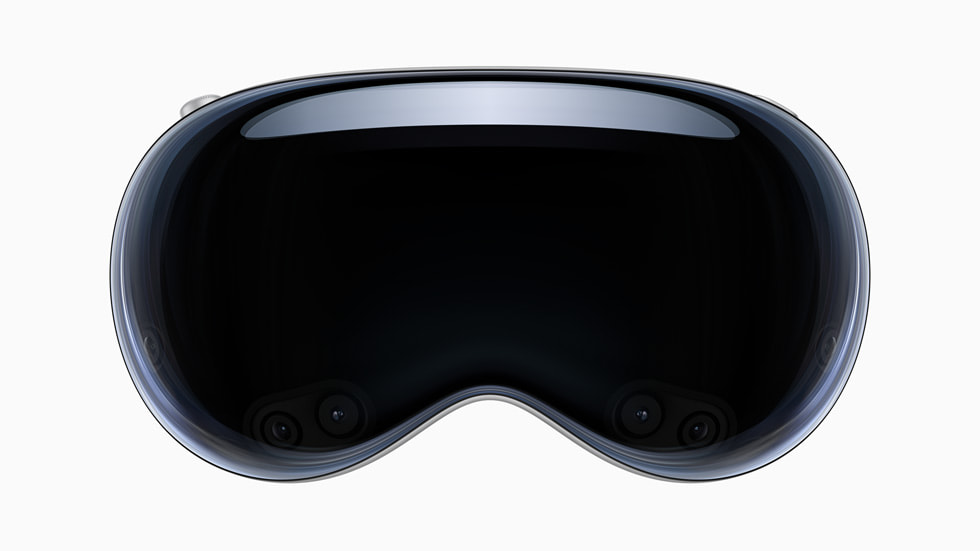
Apple Vision Pro is the AR-VR headset we were all waiting for and expecting, It starts at $3499 and will be available in the US early next year. It is powered by Apple's new R1 Processor for real-time processing, and the M2 chip. Having seen the headset in the keynote, I have some comments and thoughts on it. First, the lack of controllers is amazing, being able to pinch and swipe to navigate really is a big step towards having AR and VR in our day-to-day lives. Additionally, the fact that elements on screen cast a shadow in to the real world really adds to the immersion levels you will get.
The negatives I must point out is that the headset must either be plugged in, or you must carry an external battery, which reportedly only lasts 2 hours. I can't imagine sitting watching a movie with a cable tethered to the wall, especially considering positioning of plug sockets, the cable needs to be long. The external battery is nice for removing weight from your head, but if they were going to require this, only having 2 hours of battery is a disappointment.
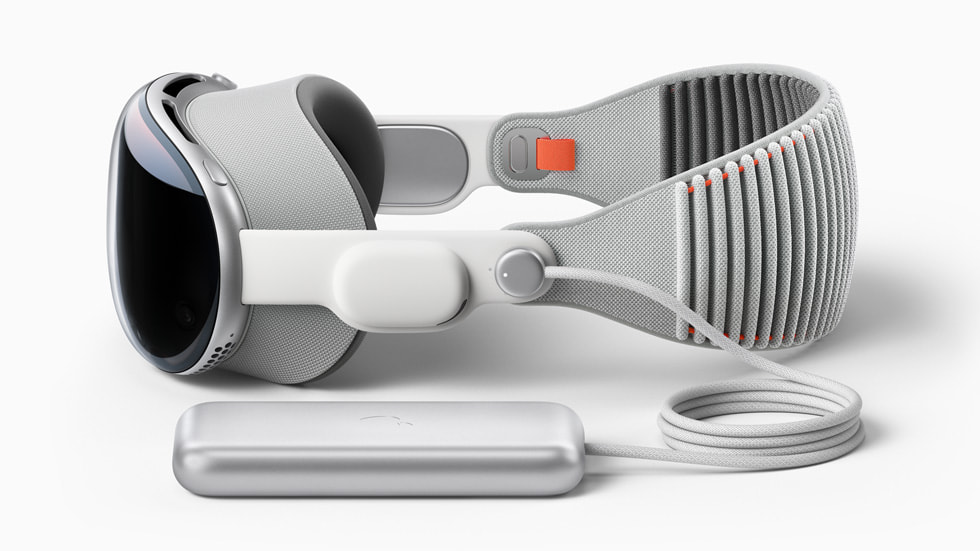
They have teased collaborations with Disney for immersive viewing, and also seem to have some state-of-the-art features, so I have faith that for the first version, it will be quite good.
iOS 17

iOS 17 released some new, exciting features. First, they now allow users to customise their call poster, which I think will allow for a better way for users to know and differentiate between who's calling, it would also be nice if they could customise this further to be able to have a different poster for Work vs Friends.
The next thing is Live Voicemail, similar to Google's Screen Call feature, it allows you to see a live transcript of what someone is saying before you decide whether you should or shouldn't pick up. This is nice because sometimes you don't know if it's a scam call or something important. This feature, in my eyes, has a lot of potential, and I like the idea.
The next key feature is Name Drop, this allows you to exchange contact details just by hovering your phones near each other. This is incredibly useful, as dictating a phone number out takes a long time and provides room for error. Being able to share contacts with a swipe is something I didn't know I needed until this event, I can see this coming in very useful for meeting someone you've never met before. It also works with Apple Watch, which is great if someone doesn't have their phone or has put it away.
 Apple also introduced a new feature called "StandBy", this turns your phone in to a nice full screen experience with glanceable information such as the time, weather, and other widgets. It is activated when a phone is plugged in then rotated horizontally, I think this would make for an interesting dock and definitely beats my phone sitting on the desk. They provide images of it being used as a clock at nighttimes, which I think would also be helpful for getting off of your phone at night.
Apple also introduced a new feature called "StandBy", this turns your phone in to a nice full screen experience with glanceable information such as the time, weather, and other widgets. It is activated when a phone is plugged in then rotated horizontally, I think this would make for an interesting dock and definitely beats my phone sitting on the desk. They provide images of it being used as a clock at nighttimes, which I think would also be helpful for getting off of your phone at night.
macOS Sonoma

macOS Sonoma is the latest version of macOS, on the surface it doesn't seem to be too much of an upgrade to the current Ventura, but there are some small quality of life changes that really make a difference. Apple has introduced interactive widgets, allowing you to bring widgets on to the desktop and have them blend with the wallpaper, similar to Google's Material You. Continuity allows you to use iPhone widgets on your Mac too, the example provided was being able to start cooling the car from your desktop, which does seem like a nice, yet small change.
They also introduced video conference updates, which allow for different presenter modes, which I can see being helpful if you have to present online. They definitely seem to be getting better at blending the real world with digital elements, which can be seen by some of their examples. They also added more alive reactions to video conferencing tools, such as holding 2 thumbs up for a firework to appear behind you, as well as other similar reaction features.

Finally, they've updated Safari, to make private browsing more secure by locking inactive windows. They've rolled out profiles to allow you to separate work from home browsing, which I think is a nice touch. They also allow now for you to install "Web Apps", which give you the ability to put certain webpages in your dock, and show them in their own, slimmed down window. Web Apps will also be available anywhere you would find a regular app, such as Spotlight.
I do have to say that I am not a big fan of Sonoma's colour scheme or default wallpaper. I love what Ventura has, but I find blending Green, Red and Blue on a desktop doesn't look that tasteful to me, let me know what you think.
New 15" MacBook Air

Apple has released a brand new, bigger MacBook Air, I love the idea of a bigger MacBook Air, as it combines the lower price, and the larger screen size, previously only available on Pro models. It has a reported 18 hours of battery life, which is incredible for the tiny size and weight, and is "the world’s best 15-inch laptop". It starts at $1299, $200 more than the 13" version (Which had it's priced dropped $100). Compare that to the 14" MacBook Pro starting at $1999, it definitely works for people who just want the bigger size and aren't too bothered about the "Pro" performance.
The new Mac Pro with M2 Ultra

I've been saying for ages that we are due for a new tower Mac Pro, and it's finally here. The new Mac Pro comes with the all new M2 Ultra chip, which is two M2 Max chips combined. It is largely similar to the 2019 Mac Pro, other than its processor upgrade. It has Thunderbolt ports, can drive up to 6 Pro Display XDRs and has 2 10Gb Ethernet ports.
The M2 Ultra is an inevitable performance upgrade, so I don't have too much to say on it, but they claim that it is 40% faster than the M1 Ultra. I'll be honest to say that I was disappointed to see no mention of the M3, because I thought that there were more big changes to happen, but everything was rather small.
Mac Studio Upgrade
 The Mac Studio got an upgrade to the M2 Max, Apple claims this leads to 50% faster After Effects renders and other major performance details, other than that, nothing was really new with the Mac Studio.
The Mac Studio got an upgrade to the M2 Max, Apple claims this leads to 50% faster After Effects renders and other major performance details, other than that, nothing was really new with the Mac Studio.
Conclusion
So that's everything I have to say about this year's WWDC, pretty exciting stuff! Are you surprised by the lack of mention for iPhone 15? Let me know in the comments if you'll be trying out macOS Sonoma and the iOS17. Keep in mind that I may update this article over time, as it's a bit of a rush trying to get it all out for today.



